Already have FamilyAlbum Premium?See here


Premium lets you effortlessly upload large numbers of photos from your computer!
Upload From Your ComputerHigh-Quality Video Uploads
Premium Pro only
Save and view pristine videos of your children with high-quality video uploads! Upload your videos in full HD.
| Max Resolution | |
|---|---|
| Premium Pro | 1920 x 1080 |
| Premium | 1280 x 720 (Viewed at 960 x 540) |
• This feature only applies to videos uploaded while subscribed to the Premium Pro plan.
• The quality of uploaded videos will not change if you unsubscribe from Premium Pro, but in-app viewing resolution will be reduced to 960 x 540.
• Further details can be found in our FAQ.

• This feature only applies to videos uploaded while subscribed to the Premium Pro plan.
• The quality of uploaded videos will not change if you unsubscribe from Premium Pro, but in-app viewing resolution will be reduced to 960 x 540.
• Further details can be found in our FAQ.
Bulk Downloading
Premium Pro only
Select multiple photos and videos, and then download them all at once.
Please note:• This feature is only available in the app version.
• Downloads are limited to photos and videos for which you have download permission.

• This feature is only available in the app version.
• Downloads are limited to photos and videos for which you have download permission.
Background Uploading
Premium Pro only
Your FamilyAlbum photo and video uploads will not be interrupted when using other apps. Enjoy a smooth upload experience without needing to wait until your uploads are complete.
Please note:• This Premium Pro feature is only available for iOS.
• Uploading will stop if the device screen is locked.
• Uploading may fail when the network connection is unstable.

• This Premium Pro feature is only available for iOS.
• Uploading will stop if the device screen is locked.
• Uploading may fail when the network connection is unstable.
Edit 1s Movies
Premium Pro only
Swap photos and videos in and out of your 1s Movies. You can edit a 1s Movie as many times as you'd like with your favorite memories.
Only Album Admins can edit 1s Movies.It may take a day or longer for your edited 1s Movie to become available for viewing.

It may take a day or longer for your edited 1s Movie to become available for viewing.
TV Casting
Premium Pro only
Relive your favorite memories on the big screen with the whole family! Effortlessly display your album's photos and videos on your smart TV or other compatible devices.
You can use this feature with Chromecast-connected devices and TVs with Chromecast built in.
This feature cannot be used with TVs that are not Chromecast-compatible, even those with Apple TV, Fire TV, and Roku functionality.
Please check whether your TV is compatible with Chromecast before subscribing to Premium Pro.
For information on how to connect, please check this help page.
Chromecast is a trademark of Google LLC.

This feature cannot be used with TVs that are not Chromecast-compatible, even those with Apple TV, Fire TV, and Roku functionality.
Please check whether your TV is compatible with Chromecast before subscribing to Premium Pro.
For information on how to connect, please check this help page.
Chromecast is a trademark of Google LLC.
Search for Memories Easily
Premium Pro only
Search for photos and videos using the comments left by you and your family. For example, you could search "Happy Birthday" to quickly find birthday memories.

Monthly and Yearly 1s Movies
1s Movies will be delivered to you every month so you and your family can relive the precious moments more often. Plus, look back on memories from the whole year with our new Yearly 1s Movies!
1s Movies are sent to Album Admins.With Premium, you'll receive Monthly and Yearly 1s Movies in addition to the classic ones delivered every three months. If you're an Album Admin (parent member) of an album registered for Premium during December or the following January, you should receive a Yearly 1s Movie. Please note that if you unsubscribe before December 1 and don't resubscribe by January 31, you won't receive a Yearly 1s Movie. For information on when Monthly, Yearly, and Seasonal 1s Movies are delivered, please check FAQ.

With Premium, you'll receive Monthly and Yearly 1s Movies in addition to the classic ones delivered every three months. If you're an Album Admin (parent member) of an album registered for Premium during December or the following January, you should receive a Yearly 1s Movie. Please note that if you unsubscribe before December 1 and don't resubscribe by January 31, you won't receive a Yearly 1s Movie. For information on when Monthly, Yearly, and Seasonal 1s Movies are delivered, please check FAQ.
Upload Longer Videos
Some of the best memories last longer than 2 minutes. With a FamilyAlbum Premium plan, upload videos up to 10 minutes long and never miss a moment.
You'll still be able to see videos over 2 minutes after your subscription ends.
Get Free Shipping
(exceptions apply)
Shipping fees will be waived for products sold through FamilyAlbum (photobooks, DVDs, etc.).*
*Excludes photo print products and wall art

Relive your favorite moments!
Unlimited Slideshows
Take a trip down memory lane with a slideshow of today from days past set to nostalgic background music. With a Premium plan, keep the slideshow going with continuous playback.


More Sharing Options
Introducing Premium's newest feature!
Now you can choose who gets to see each photo and video.
Save custom groups for easy sharing!*
Visibility settings for individual photos and videos will stay the same even after your Premium subscription ends.

Visibility settings for individual photos and videos will stay the same even after your Premium subscription ends.
View Photos by Child
Plus Journal Entries and More!
With Pages, you can look back at photos and videos that have been automatically sorted by child. Plus, you can record each child’s growth by adding milestones, writing monthly journal entries, and more!
Only Album Admins can create journal entries.
Upload From Your Computer
Upload photos and videos directly from your computer. With a Premium plan, you can easily put all your memories on FamilyAlbum.

To Upload From Your Computer
Open your computer's browser and search for "FamilyAlbum Premium".
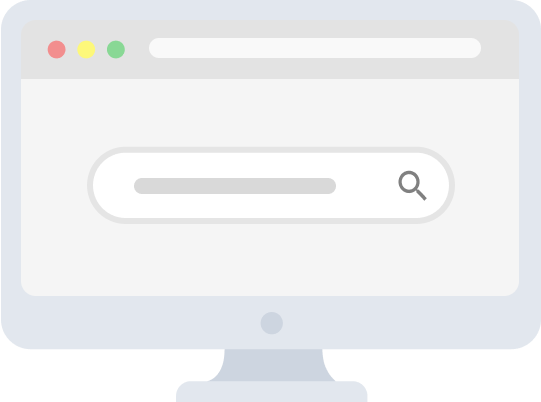
Access the FamilyAlbum Premium page and log in to begin.

URL
https://family-album.com/premium
* To log in from your computer, you must first register an email address to your account. You can register an email address by opening the app on your smartphone and going to the Settings tab.

Plan Differences
All family members get Premium benefits. Plus, first-time subscribers get one month free! (Can be applied once to either a Premium or Premium Pro plan)
* Price may differ by country and currency.| Free Version | Premium | Premium Pro | |
|---|---|---|---|
| Price | Free | $5.99 USD / month $59 USD / year | $10.99 USD / month $109 USD / year |
| Save/View High-Quality Videos | — | — |  |
| Bulk Downloading | — | — |  |
| Background Uploading | — | — |  |
| Edit 1s Movies | — | — |  |
| TV Casting | — | — |  |
| Search for Photos and Videos | — | — |  |
| 1s Movies | Every 3 Months | Every Month, Every 3 Months, and Every Year | |
| Video Length | Up to 2 Min. | Up to 10 Min. | |
| Shipping Benefits | — | Free Shipping (exceptions apply) | |
| Slideshows | Shows up to 3 Photos | Unlimited Slideshows | |
| Visibility Options for Photos and Videos | All Family and Album Admins Only | All Family, Album Admins Only, and Custom Groups | |
| Personal Pages | — |  | |
| Upload From Your Computer | — |  | |
Plus, Premium users receive priority support on inquiries made through the app.
- Subscriptions are automatically renewed every month for monthly plans and every year for yearly plans, with the renewal date being based on the date the subscription began.
- If a subscription hasn't been canceled at least 24 hours before the free trial ends, it will be automatically renewed and the first payment will be charged.
- The subscriber's Apple ID / Google account will be charged for renewal within 24 hours before the end of the trial period.
- The free trial can only be used once per album.
- Subscriptions can be managed or canceled via the App Store / Play Store.
How to Upgrade
You can sign up for a Premium plan from within the FamilyAlbum app.
1. Open FamilyAlbum

2. Tap the Premium icon in the upper-left corner of the Album screen.

3. Tap the button at the bottom of the page.

How to Upload From Your Computer
To upload from your computer, you must log in with your registered email address.
You must register an email address to your account before you can log in and upload from your computer.
1. Click the "Upload From Your Computer" button at the top of the page or the one below.
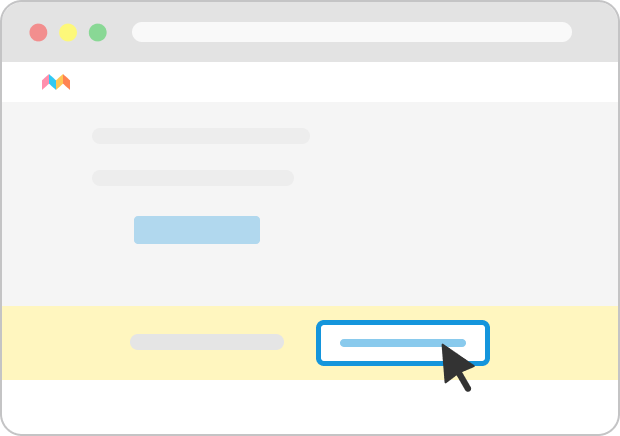
2. Log in using the email address you registered on the FamilyAlbum app.
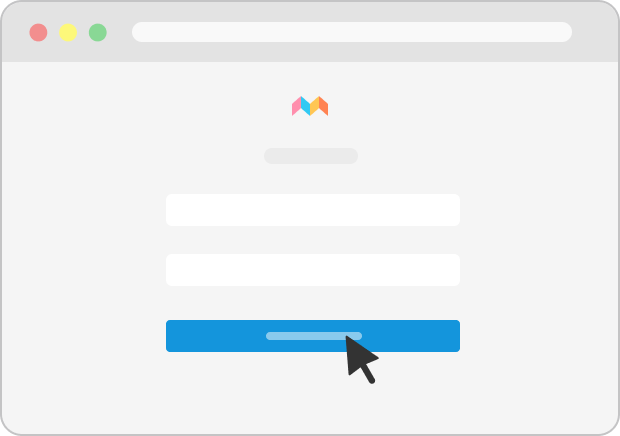
3. Drag & drop photos and videos or use the file picker to upload them.
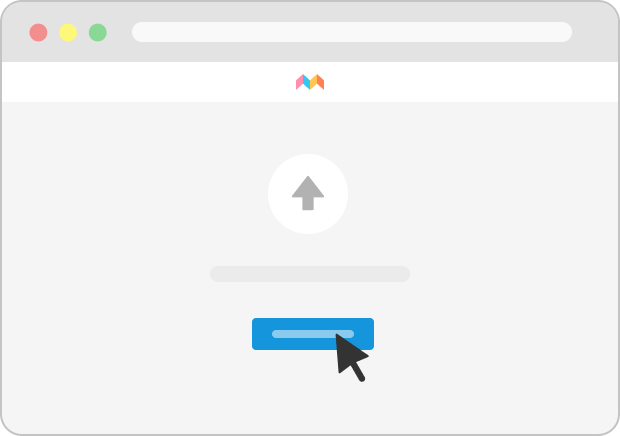
Please register for FamilyAlbum Premium to log in.
Your support has been a big inspiration as we work to continually bring joy to your family.
So (from us to you), we'd just like to say...
